| Introduction to Data Communications | ||
|---|---|---|
|
|
37b. Types of LLC Operation (cont'd) | Next |
Sliding Windows are a method of increasing the rate of data transfer. Type 2 Connection Oriented operation calls for every Protocol Data Unit (LLC frame) sent to be acknowledged. If we waited for every PDU to be acknowledged before we sent the next PDU, we would have a very slow data transfer rate.
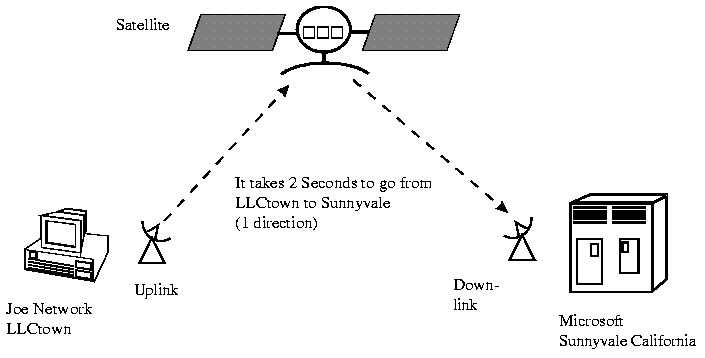
For example: If we were contacting Microsoft in Sunnyvale California, it might take 2 seconds for our LLC PDU to reach Microsoft and another 2 seconds for the acknowledgement to return. This would mean that we are only sending 1 PDU every 4 seconds. If our PDU was IEEE 802.3 MAC's limit of 1500 octets (8x1500 = 12 Kbits), we would actually be transferring at 3 Kbps (12 kbits/4 seconds). This would be regardless of our actual transfer rate! Waiting for an acknowledgement is controlling the data transfer rate!
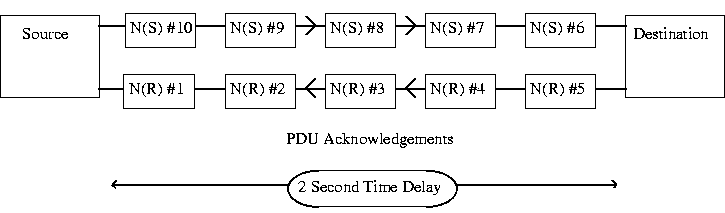
To overcome this problem, a Sliding Window system of data transmission is used. Each PDU is sequentially numbered (0 - 127). Rather than wait for an acknowledgement, the next PDU is numbered and sent out. The receive station LLC layer acknowledges with the received PDU's numbers back to the transmit station. The LLC will allow up to 128 PDUs to be sent and not acknowledged before it sounds an error alarm.
The received station LLC layer keeps track of the PDUs it is receiving and if one should be lost during transit, it requests the Source to restart transmitting at that PDU number. All PDUs since the lost PDU are discarded.
It is called a Sliding Window because the number of unacknowledged PDUs is determined by the time it takes to get to the destination and for the destination to acknowledge the receipt of the PDU. This time is dependant on the transfer rate and the physical distance the PDU must travel. It is set automatically and we do not have to worry about it.
| Introduction to Data Communications | ||
|---|---|---|
|
|
Table of Contents | Next |